|
<< Click to Display Table of Contents >> INVGL Inventory Valuation Vs GL |
  
|
INVGL Inventory Valuation Vs GL
|
<< Click to Display Table of Contents >> INVGL Inventory Valuation Vs GL |
  
|
Inventory/MFG | Reports | Edits-Exceptions |Inventory Valuation Vs GL
The programme builds a table of the inventory and GL balances summarised by period, control number, transaction number, general ledger stock account and location. The table includes flags for whether a control is real time, closed and identifies general ledger journals. The report starts with the opening general ledger balance for each stock account and adds or subtracts the three reconciling differences below in order to calculate the inventory report balances. Real time control and BOM process controls will not appear on the report if all controls have been committed for the month. Variance controls greater than a dollar difference between the Inventory posting and the general ledger will be reported.
The inventory reconciliation report should be run at least monthly. You can run previous months to ensure all real time and BOM controls have been closed.
We have identified three main reasons why the inventory stock report may not balance with the general ledger as follows:
1. Real time controls not committed and closed (Excludes BOM Controls).
There are no postings to the GL until the real time controls are committed in the
process screen. Not all clients are recording inventory immediately or in real time.
Real time controls are identified under the process ID in the component build controls
screen. The set up of a real time control is in the component build processes screen.
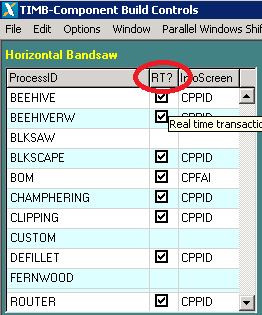
2. Real time Process ID BOM controls.
Process ID BOM controls post the manufactured output packets to the GL when the
manufactured record is created. The in packet costs are processed to the general
ledger when the control is committed. BOM controls areidentified in the component
process screen where the BOM Final assembly is ticked.
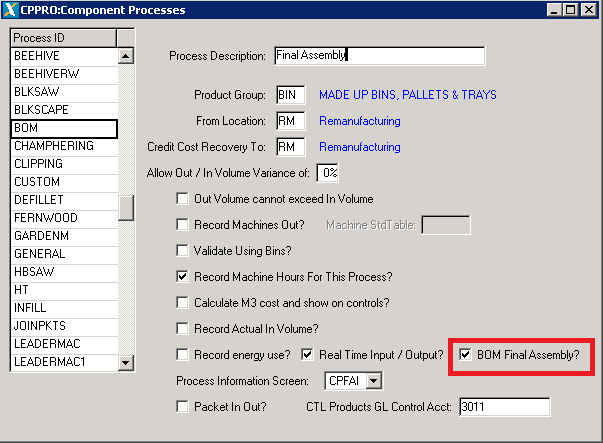
Any real time control balances on the report will reverse in the future once the
controls are committed and closed. If all process controls are committed there should
be no variances in the report for the first two reconciling differences.
3. Variance Controls.
These will need to be investigated, unless they have been flagged with GLJNL:Y as
this signifies the variance is an adjustment to the general ledger stock account only
and will automatically be a variance control.
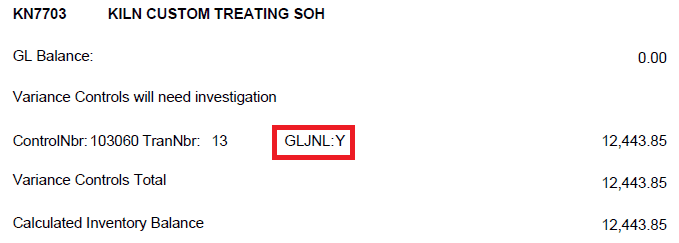
Clients not using the component build, custom or timber processing screens, will only see variance controls on the report.
If the calculated inventory balance does not agree with the inventory report, complete the whole reconciliation for all stock accounts. There may be variances between stock accounts which offset each other. This can occur where the product group or GL interface accounts have been changed for a product and the original GL inventory went to the old interface account. The report assumes the current GL interface account for the stock item has not been changed since the GL postings were processed
Provided the inventory report reconciles to the general ledger in the previous month, the inventory report Vs GL should balance for the current month. Any imbalances from prior periods will be carried forward from month to month. At some point in time the GL should be balanced up with the inventory report.