|
<< Click to Display Table of Contents >> PRAOG Auto Purchase Order Generation |
  
|
PRAOG Auto Purchase Order Generation
|
<< Click to Display Table of Contents >> PRAOG Auto Purchase Order Generation |
  
|
Purchases / Suppliers | Transactions | Auto Purchase Order Generation
The calculation is at the product stock location level. To be included in the calculation the stock location must have a valid preferred supplier,
the product is not obsolete and the maximum quantity is < 0.
The basis of the calculation is to calculate a daily demand for a product and then to determine if quantity is required to be purchased to meet the
demand while looking at current stock on hand, on purchase, lead times, etc.
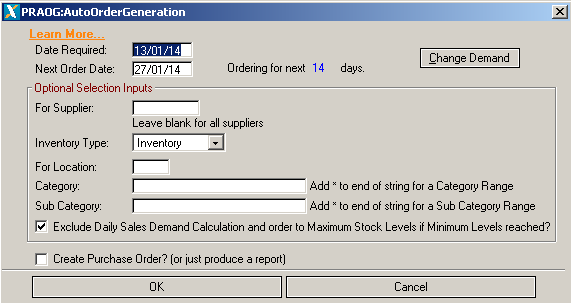
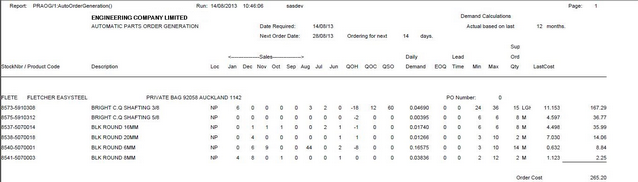
Sales Overview:
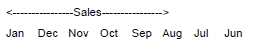
This area of the report summarises the sales of the products each month for the previous 8 months.
Inventory Levels:
The Inventory levels are calculated based on the following:
SOH (Stock on Hand) represents your current inventory levels for the products.
QOO (Quantity on Order) represents what purchase orders you currently have confirmed for the products.
QSO (Quantity Sales Orders) represents what sales orders you currently have confirmed for the products.
Allocated stock represents confirmed purchase order lines for products on jobs. Purchase Orders for Jobs are added
back to Inventory, as they do not affect stock levels.
Minimum Maximum, Stock Levels, Lead Time and Economic Order Quantity
The Min & Max inventory levels, lead time days and economic order quantity are set under the product location settings.
Options can be set on the product group to display these fields.
If there is an economic order quantity, the suggested order quantity is rounded to the economic order quantity (EOQ)
Calculating suggested order quantity for a product (Sup Ord Qty)
Sup Ord Qty shows the amount of product needed to be purchased in to bring your inventory levels back to your minimum.
If you don’t have the “Exclude Daily Sales Demand and order to maximum stock levels if minimum levels reached” box ticked the Sup Ord Qty formula is:
Min – (SOH + QOO - QSO - Allocated) (Daily Demand x ordering days + Lead time days)
If you do have the “Exclude Daily Sales Demand and order to maximum stock levels if minimum levels reached” box ticked the formula is:
When (SOH + QOO - QSO) is less or equal to Minimum, Max – (SOH + QOO - QSO)
Auto Purchase Orders:
If you have ticked the “Create Purchase Order” box it will automatically create your purchase orders for any inventory on your report that requires purchasing.
These purchase orders will be ready for you to confirm and print / eDoc in the “Purchase Orders” screen.
The items cost is calculated the same as for a standard purchase order. The "Cost Method for Purchasing" is used. If the item cost is zero,
the "Costing Method" set for the item is then used.
Daily Demand
Daily Demand is the daily average product sales over the demand calculation that has been set. If the demand calculation is not set, it will be based on
100% of the last 12 months quantity usage (sale + Job transfers, etc). This can be changed from 'Change Demand' button on the PRAOG screen.
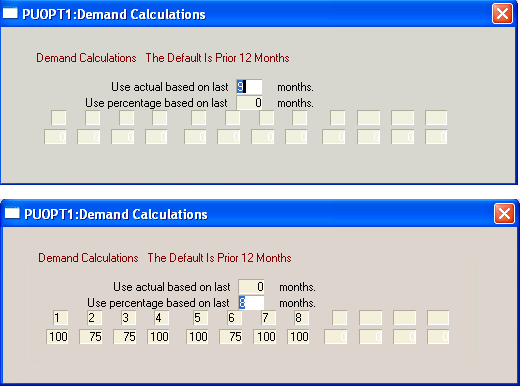
The quantity usage calculated for the demand period, is divided by the number of days for the demand period, to give a daily usage.
When using the percentage based on last number of months, the quantity used is multiplied by the percentages set for each month.