|
<< Click to Display Table of Contents >> User Group Templates |
  
|
| Show/Hide Hidden Text |
User Group Templates
|
<< Click to Display Table of Contents >> User Group Templates |
  
|
| Show/Hide Hidden Text |
Settings | User Groups
User Groups are a grouping of User Rights. We have created a number of User Group Templates, that will enable you to get going quickly. We have endeavoured to create these groups based on job functions.
Below are the User Group Templates:
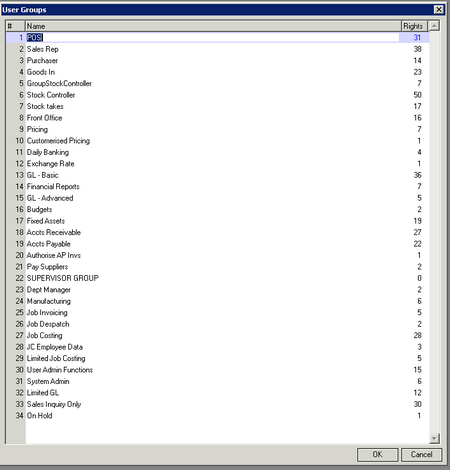
Zoom (F5) on the Rights column to view the User Rights within the group. Note that the Key is the name of the screen within Maxim.
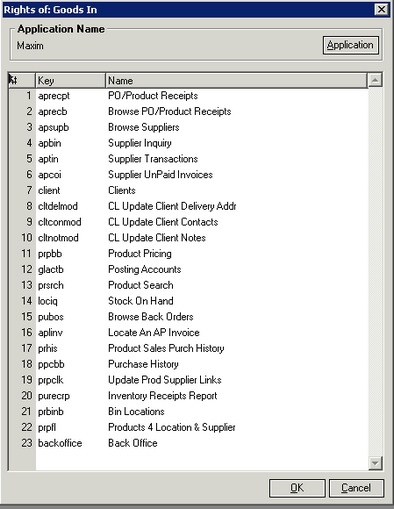
By referring to the Excel User Group document, the contents of each User Group should be reasonably self explanatory.
Point of sale. Allows a user to perform full point of sale functions, including:
Sell products. Despatch products. Create sales orders. Inquire on products and prices. Inquire on customers, customer account balances and transactions. Record customer notes, contacts and delivery address. Suggested Groups: 1, 29 |
Able to prepare Quotes and create Jobs. Can inquire on suppliers. Suggested Groups: 1, 2, 29 |
Can issue purchase orders and create new products. Suggested Groups: 1, 2, 3, 29 |
Able to receipt in products and maintain bins. Suggested Groups: 3, 4, 29 |
Additional functions over and above Stock Controller that is relevant in a multi-company structure where there is a central product file. |
Suggested Groups: 3, 4, 5, 6, 7, 9, 29 Note: Group 5 would not be allocated to Stock Controller in a multi-company structure. |
|
Able to control the processing of POS invoicing. Able to run audits and make changes to invoices. Suggested Groups: 1, 8, 29 Add Group 11 for daily bankings. |
Will be required if producing export invoices |
Suggested Groups: 11, 13, 29 Add Accts Receivable and Accts Payable Groups as appropriate. |
Able to: Change and set accounting periods. Perform year end functions. New Corporate Group setup. (wiz4) New Company setup. (wiz4) Access GL Housekeeping functions. |
|
Able to access: AR reports. AR maintenance. Add and maintain customers. AR Housekeeping functions. Suggested Groups: 1, 18, 29 |
Able to access: AP reports. AP maintenance. Add and maintain suppliers. AP Housekeeping functions. Suggested Groups: 3, 4, 19, 29 |
|
|
Suggested Groups: 1, 2, 3, 4, 6, 7, 8, 9, 23, 25, 29 |
Two levels of User access are available. The mfbommsup Right is the full manufacturing Right that allows full control over the manufacture of batches – full editing of components, etc. The mfbomm plus mfbomc Rights restrict the User to being able to add quantity to an existing batch. Items in the batch cannot be edited. See the Manufacturing User Guide for full details. |
This is a broad User Group and would need to be maintained according to the use of job costing. For example, the data entry screens may or may not be used (which means you would remove the Rights) and may have to be allocated to individual Users. |
The screens in this group give employee pay rate information and therefore need to be a separate group. |
Gives users access to screens that provide basic user administration functions. Access to, and use of these screens should have no impact on other users. |
These functions are best assigned to the User who will be performing system administration functions. |