|
<< Click to Display Table of Contents >> User Rights |
  
|
User Rights
|
<< Click to Display Table of Contents >> User Rights |
  
|
What Are User Rights
User Rights are ‘keys’ that allow users access to screens or functions within Maxim. Remember a screen can be a transaction screen, a report initiation screen, a table or an inquiry only screen.
In an effort to make some sense of this we have created Rights based on the name of screens. So in most cases one Right equals one Screen. In a few instances one Right will cover a number of screens. In addition there are a few Rights included in a group called Special Rights. These Special Rights are described later in this document.
To help you establish these User Rights we have created some User Templates and User Ids. These can be changed to your specific requirements. Also included are two files that will help you document and manage your User File. One file is an Excel file of the contents of the User Groups, the other is a text file listing all the Maxim Rights.
Where Are These User Rights Stored
The Rights are held in a file named usr_rsa.eng which should be in the maxim\support directory.
You should protect this file. Have a back up. Make a copy of it before making any significant changes to it. Without this file no one will have access to Maxim.
Settings | Environment | External Files
Line 11 identifies the name of the file and where it is located.
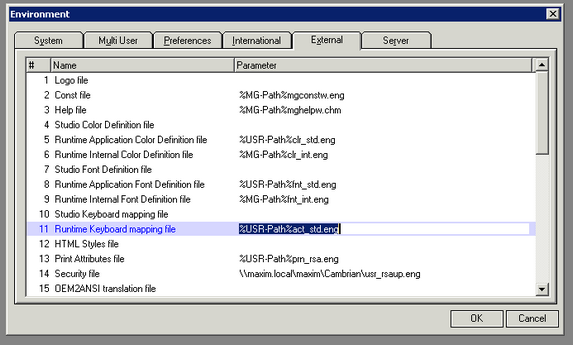
Go to Settings | Logical Names to see the %USR-Path% assigned directory.
Who Can Access These User Rights
Only a User who has logged on with the User ID of supervisor. The supervisor Password that has been issued should be protected.