|
<< Click to Display Table of Contents >> ARTAB1 Customer Table Attributes |
  
|
ARTAB1 Customer Table Attributes
|
<< Click to Display Table of Contents >> ARTAB1 Customer Table Attributes |
  
|
Sales / Customers | Housekeeping | Customer Table Attributes
Client table attributes allows you to select which standard tables are linked to the customer setup.
Client Set-up:
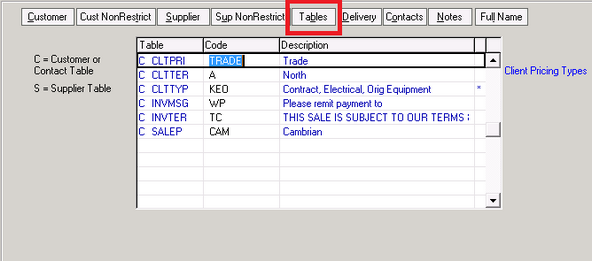
For more information on Standard Tables click here..
Customer and Supplier table attributes are set-up on a ledger by ledger basis.
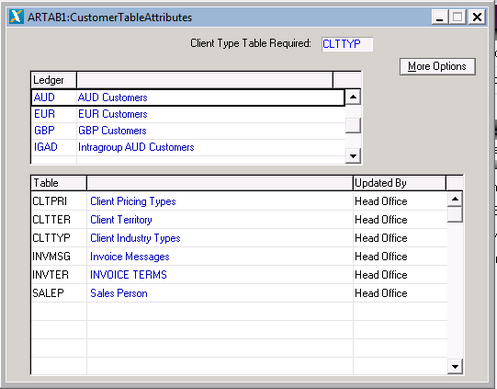
Customer tables are a great way to store information about your customers.
Example: What region they are in, or what industry they are in.
More Options:
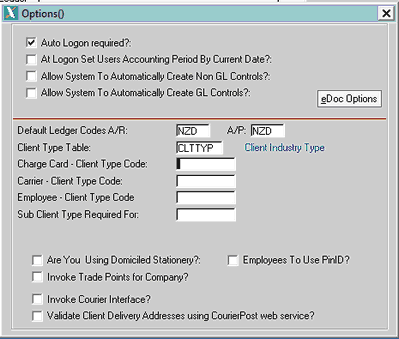
The first 4 options are global settings, these can be set on a user by user basis and are found
under ROC / User | Inquires | User / Staff List for more information see the SYUIDM Maintain
Users help article.
eDoc Options
Here you select what eDocs you want to be activated.
Example: PU Purchase Orders, AP Remittances, SA Sales Orders / Quotes, AR Statements / Invoices.
Client Types
The client type table links to a standard table that holds all your client categories.
Throughout Maxim client types are used for different things for example: Carrier, if you needed to select a Carrier on an Invoice or Despatch document, this option tells the program to look at all suppliers who have this carrier option as their client type.
Employees to use PINID?
When activated this allows users to enter their 4 digit PIN when creating user based transactions in Maxim, for example Sales Orders or Invoices.
Invoke Trade Points for Company
When using the Trade Points functionality in Maxim this option needs to be selected.
Invoke Courier Interface?
To use the Courier Post despatching system, this option needs to be selected.
Validate Client Delivery Addresses using Courier Post web service?
If you would like to use the Courier Post address validation web service this option needs to be selected.
For more information on Address Validation see the CPADVAL Courier Post Address Valida