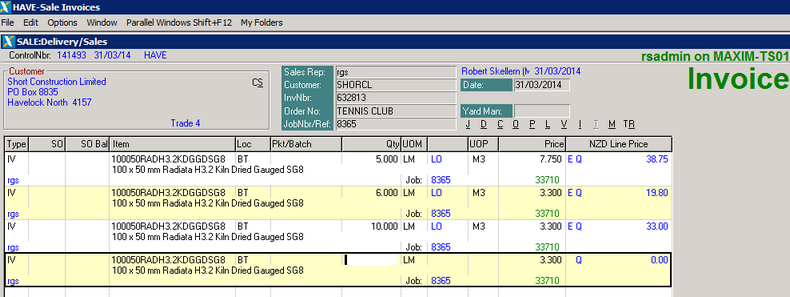|
<< Click to Display Table of Contents >> IVOPTN1 Stock Location Structure |
  
|
IVOPTN1 Stock Location Structure
|
<< Click to Display Table of Contents >> IVOPTN1 Stock Location Structure |
  
|
In a situation where multiple companies share a product file, having a mix of Multi Branch and Single Branch company structures
can be problematic in some situations.
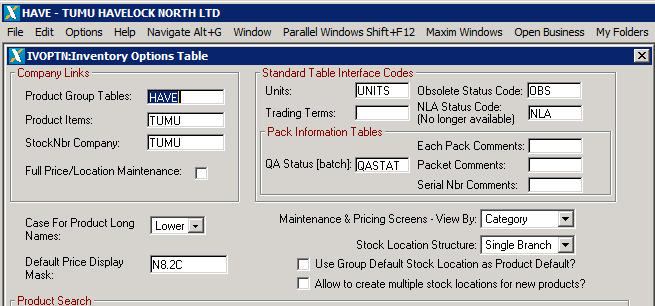
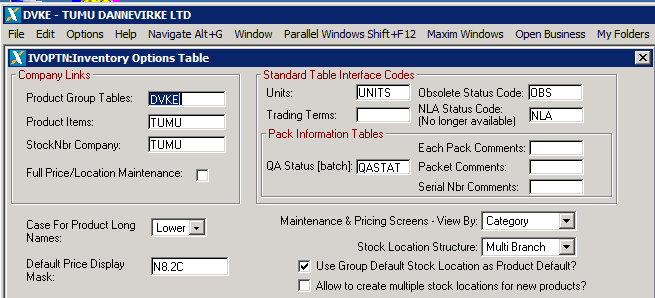
The main issue is when a Single Branch company accesses a Multi Branch Quote / Job.
Example: is HAVE accessing a DVKE Quote / Job. DVKE’s stock location structure is a multi-branch structure
HBH, HBT, MBH, MBT, etc.
HAVE’s stock location structure is a single branch BH, BT, etc.
So when it comes to HAVE selecting items to invoice from a DVKE job, the stock locations do not match.
To overcome this some changes have been made to the Open Quote Jobs screen
| 1. | A note is displayed indicating that the location structures are different between the |
two companies
| 2. | The Select From List button is disabled forcing the use of the Invoice Items button. |
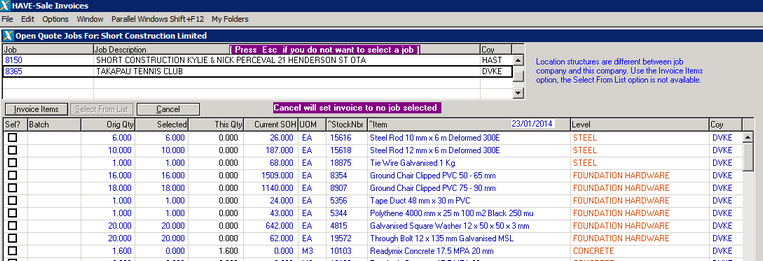
| 3. | The items have to be entered directly into the SALE screen. As long as the Invoice Items |
button is used the job is known and the job price will be selected.
The correct Location for HAVE will be selected.