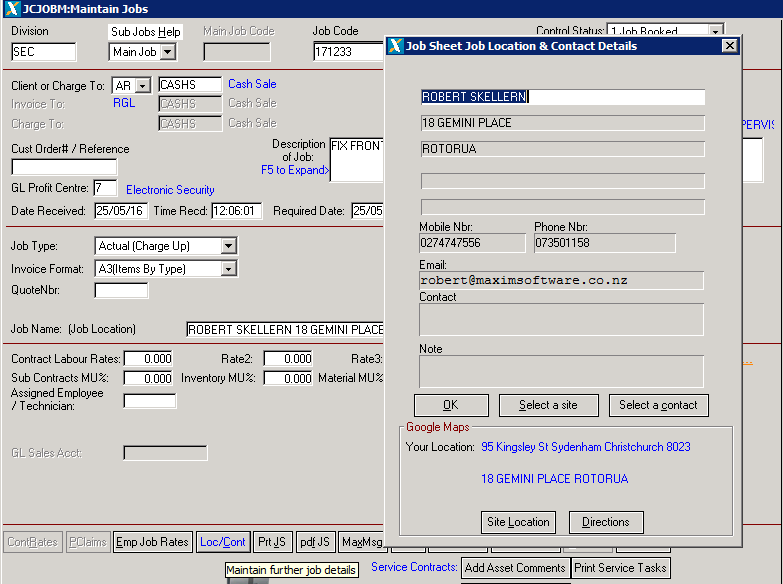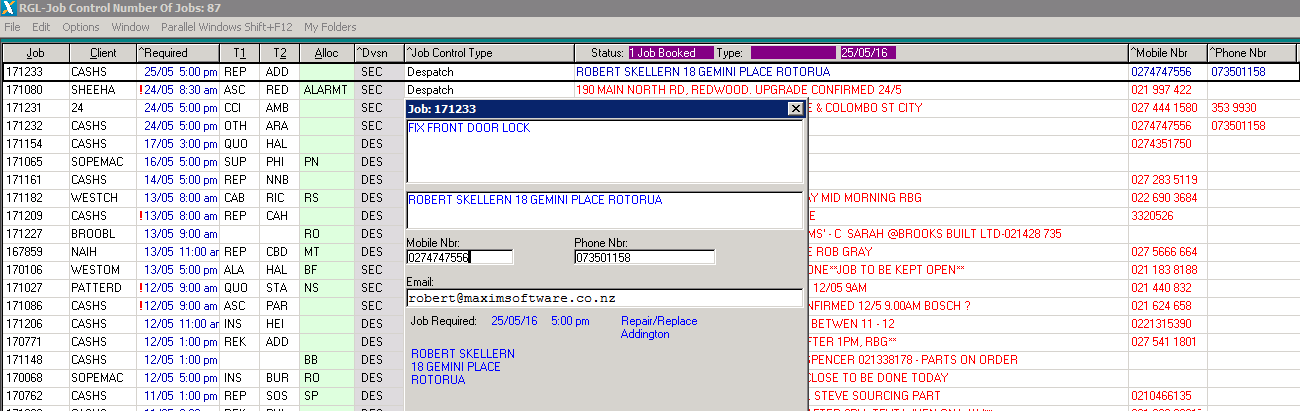|
<< Click to Display Table of Contents >> JCJOBL Logging Jobs |
  
|
JCJOBL Logging Jobs
|
<< Click to Display Table of Contents >> JCJOBL Logging Jobs |
  
|
The best screen to use for taking calls and logging a job is the Logging Jobs screen.
Using the Location/Contact button
For charge accounts there may already be a location and contact setup for the client. You can select an existing client site or location.
For a cash sale job you will have to complete the Location/Contact screen in full. Completing this screen ensures there is a consistent name and address and contact format that can be used for printing invoices and potentially for further CRM follow up down the track.
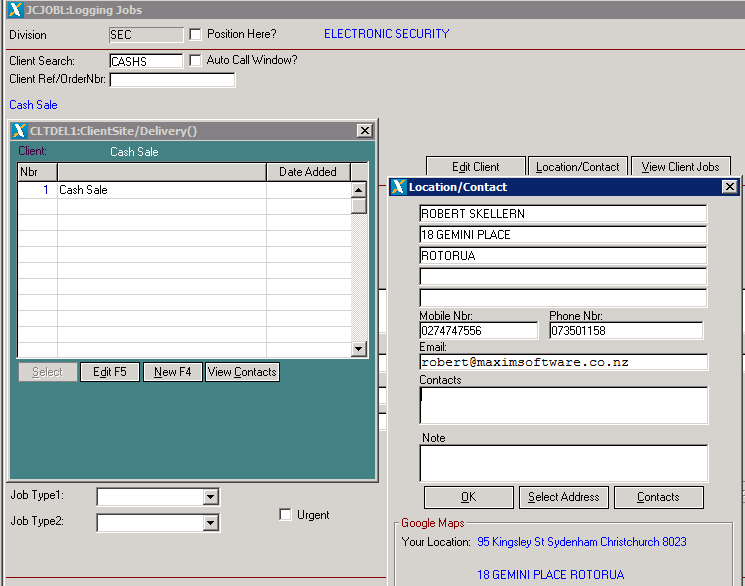
The information entered in the Location / Contact screen populates the Job Name, phone and email fields
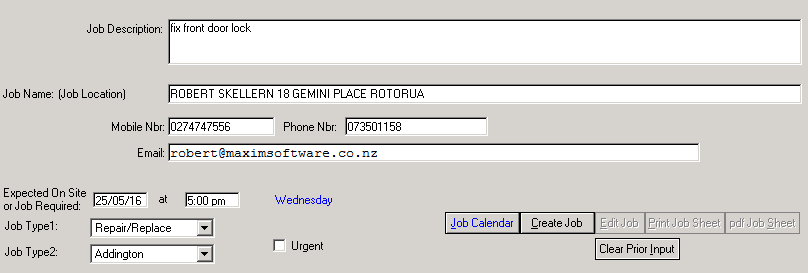
The Location / Contact details are linked to the job when the job is created and are displayed in the Job Control Despatch screen.