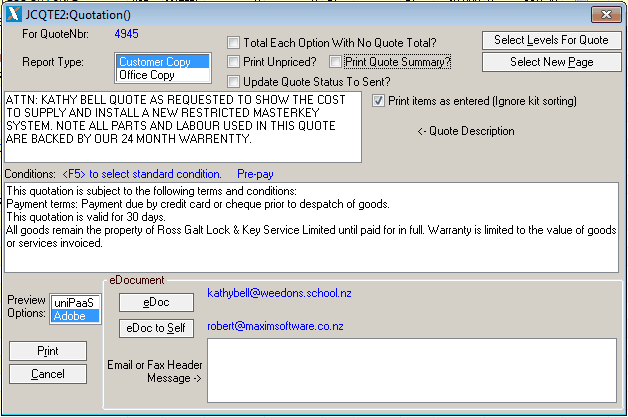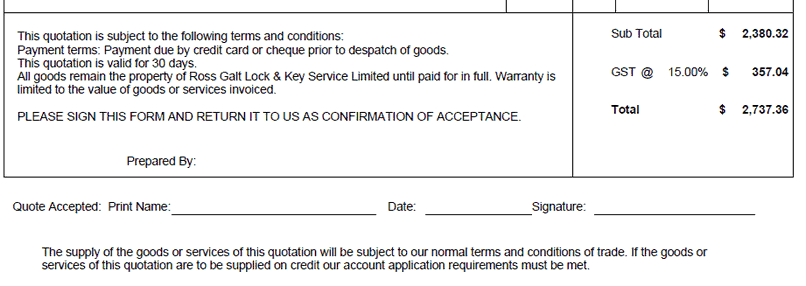|
<< Click to Display Table of Contents >> JCQUOTEP Formatting of Quotes |
  
|
JCQUOTEP Formatting of Quotes
|
<< Click to Display Table of Contents >> JCQUOTEP Formatting of Quotes |
  
|
Quote Story
The Quote Story replaces the Job Description for printing on the customer’s quote. If you don’t complete a Quote Story, the Job Description will print as
the Quote Story.
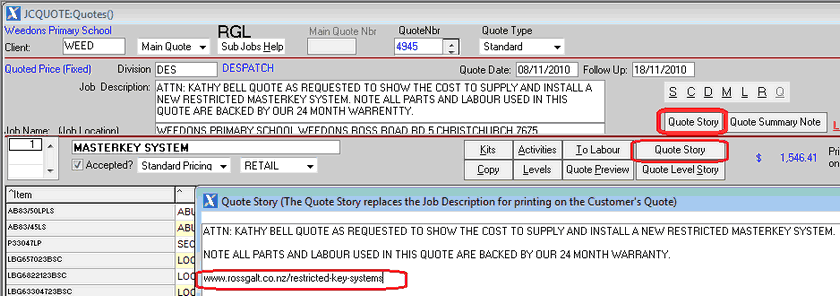
You can copy and paste to the quote story, web page URL’s if you want to provide further information to the customer. The customer will be able to open
the web page from the emailed pdf copy of the quote. When hovering over the pdf, the mouse display will change to a hand and clicking the URL will
open the web page.
The Quote Story prints as part of the quotation header details.
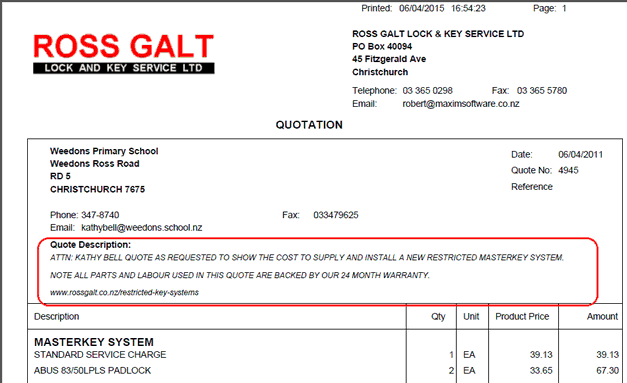
Quote Preview
The Quote Preview button calls the Quotation() screen where you can preview and print the customer’s quote.
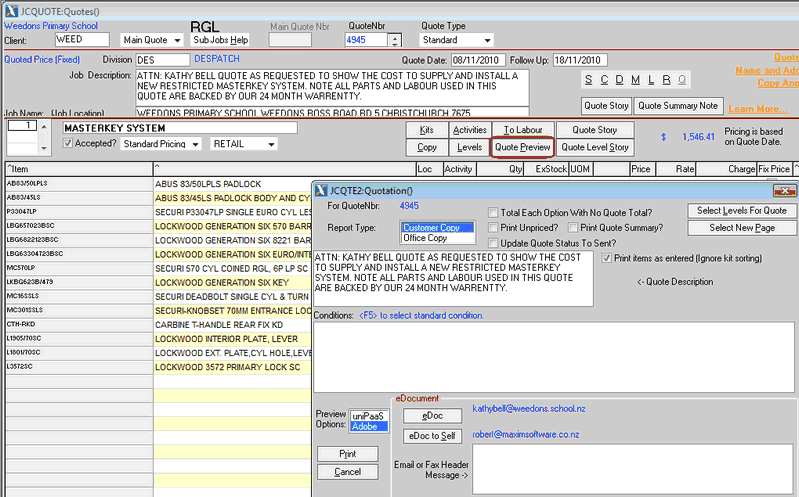
Quote Level Story
Additional information relative to the quote level options can be added.
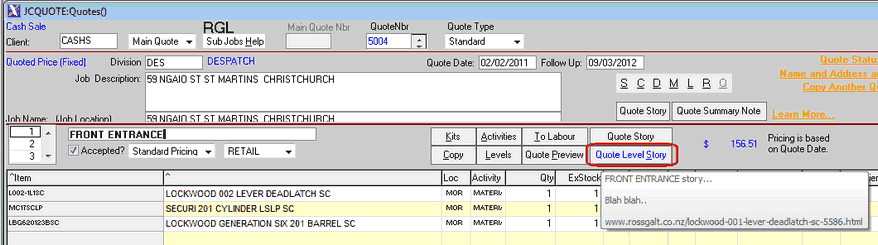
The level option information prints at the beginning of the quote level options.
Note that web page URL’s can be included in the detail.
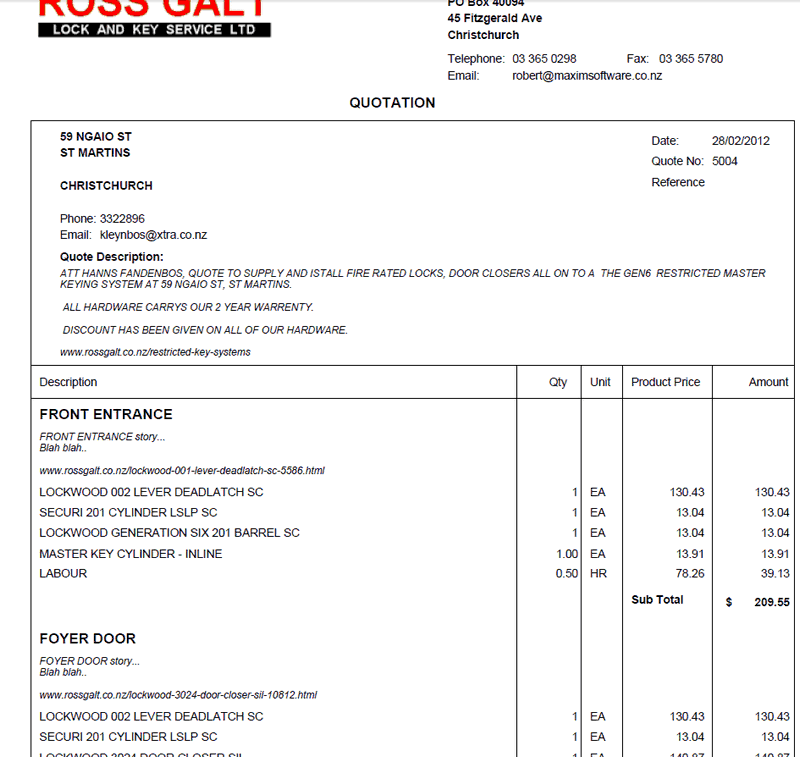
Quote Summary Note
A quote summary note can be included to print on the quote summary.
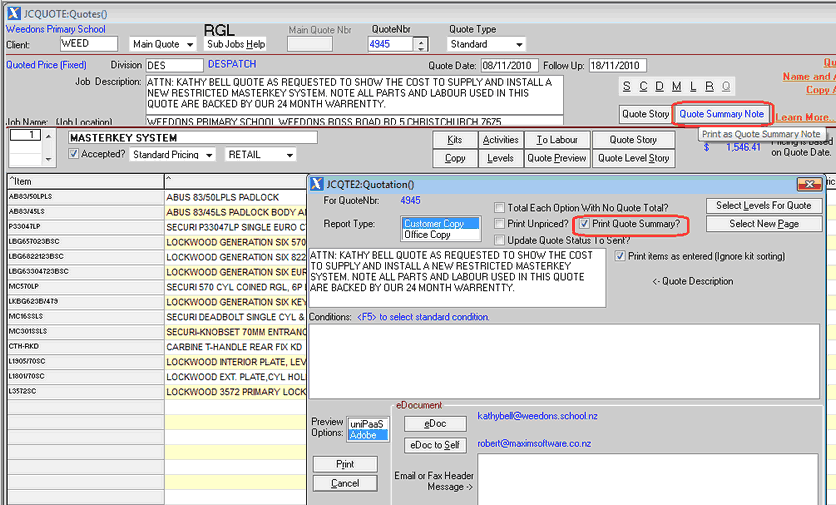
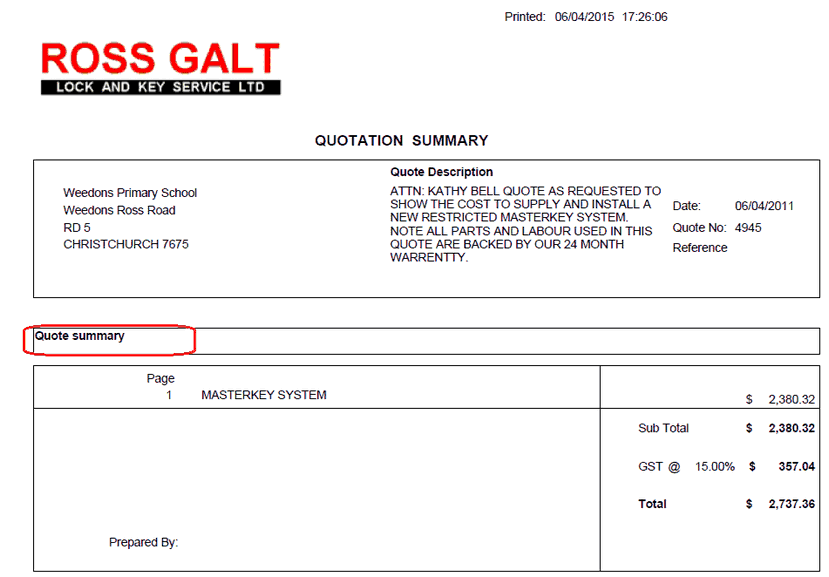
Quote Conditions
Some quote options may allow Conditions to be selected.