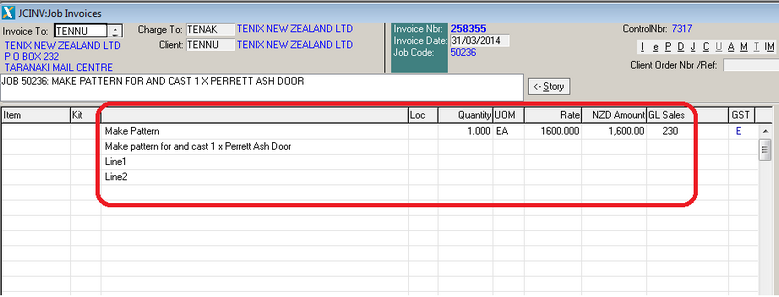|
<< Click to Display Table of Contents >> JCQUOTE5 Fixed Price (Sell Level) |
  
|
JCQUOTE5 Fixed Price (Sell Level)
|
<< Click to Display Table of Contents >> JCQUOTE5 Fixed Price (Sell Level) |
  
|
Type 5 Fixed Price (Sell Level)
This quote type allows you to create a quote by detailing materials and labour in a normal manner with the additional functionality of creating a separate Sell Level option.
The Sell Level option is what the customer will see when a Customer Copy of the quote is printed.
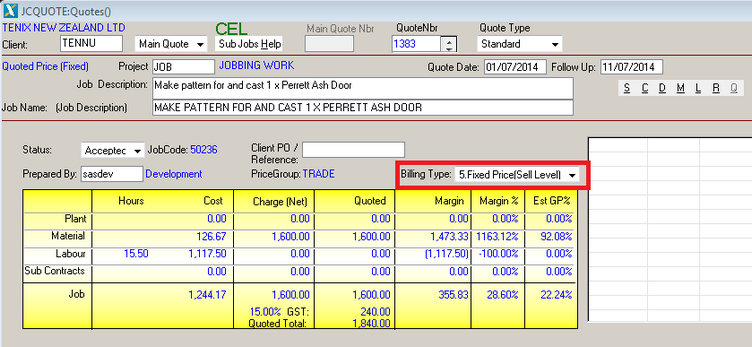
Cost Level
Detail the materials and labour required for the job. Multiple quote levels can be used.
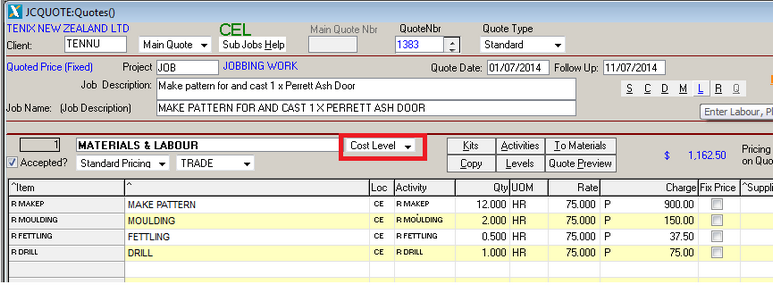
Sell Level
Create the customer sell price. Multiple line items can be used. Non Inventory items should be used to record the sales.
A story can be added to each of the sell lines for transferring through to the invoice.
As well, 'Quote Level Story' function can be used to print further information on the customer quote.
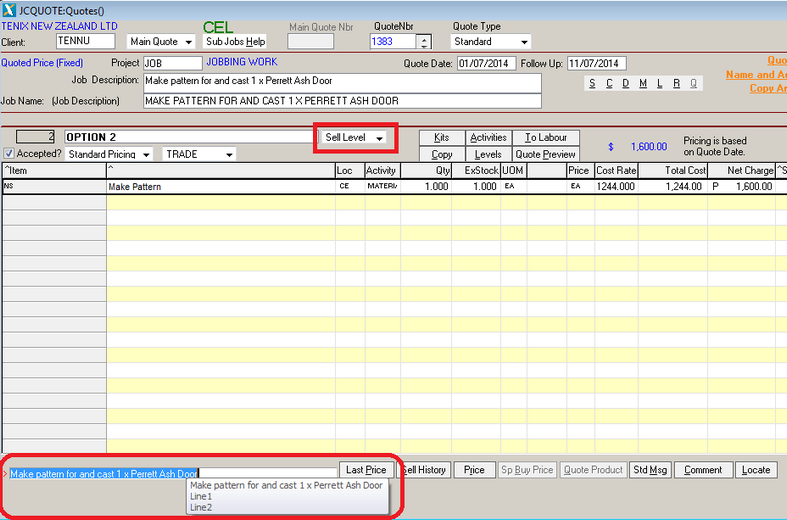
The total of the material and labour costs can be entered into the Cost field of the Verify Price Selection screen to provide a GP%.
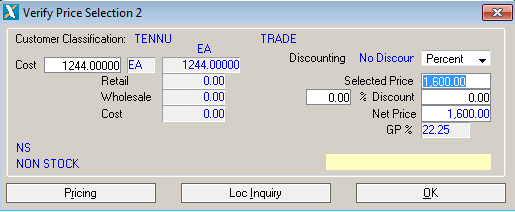
Create Job
When creating the Job from the Quote, the key fields of Job Type, Invoice Format and QuoteNbr will be automatically completed.
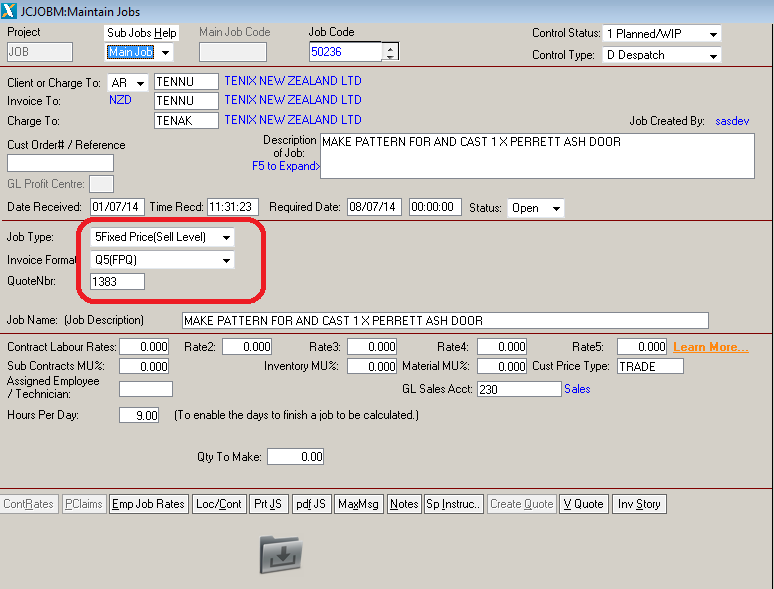
Create Job Invoice
The Create Invoice option must be used.
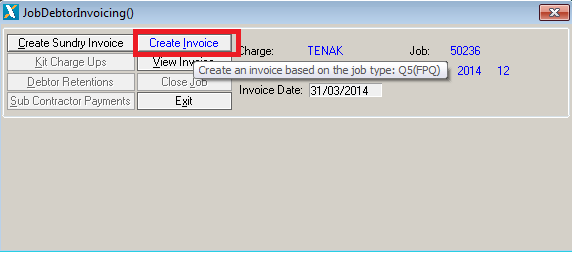
The details entered in the Sell Level of the quote will be transferred through to the invoice.