|
<< Click to Display Table of Contents >> JCWIPR Job WIP Report |
  
|
JCWIPR Job WIP Report
|
<< Click to Display Table of Contents >> JCWIPR Job WIP Report |
  
|
Quoting/Job Costing | Reports | Job – Quote Reports | Work In Progress
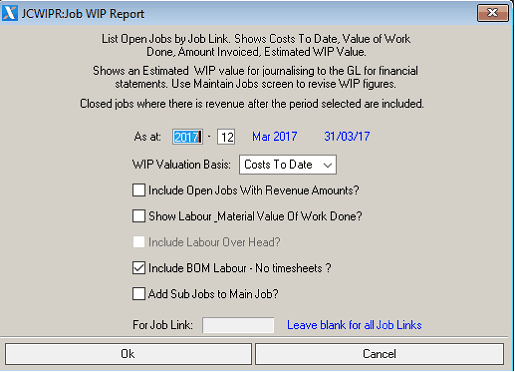
The Job WIP Report is run where WIP control GL accounts are not being used. When WIP control accounts are activated, all costs and income are posted to WIP control accounts in the balance sheet until the job is closed. At this point the revenue and costs are released to the profit and loss account. If you are using WIP control accounts you should run JCWIP2: Work In Progress Control report
If you are not using WIP control accounts then all costs and revenue are posted to the profit and loss account. You can run the JOB WIP report to show an estimate of the costs less revenue that should be transferred to the balance sheet at the date of the report. The report shows the work in progress value for open jobs. The costs to date plus labour overhead’s less revenue charged will be the calculation of WIP.
Closed jobs are added where revenue after the period selected has been posted. This is to allow for jobs that have been closed too early, but were still in progress.
WIP Valuation Basis
You can base the report on costs to date or value of work done (WIP Charges in the job inquiry screen)
There are five options when running the report:
| 1. | Include open jobs with revenue amounts. This will add in any open jobs where a job invoice has been created. It will show you all open jobs as at the period selected. |
| 2. | Show Labour, Material Value of work done. This will show the WIP charge value for materials and labour which includes the profit margin or mark up. |
| 3. | Include labour overhead - Labour overheads in the report will be dictated by the setting in Quoting/Job Costing | Maintenance | Job Links | More options. You can either calculate an overhead based on timesheet hours multiplied by a labour recovery rate or labour cost multiplied by a percentage to give a labour overhead recovery estimate. |
| 4. | Include BOM Labour – No Timesheets? - The other option is to include labour cost and overheads based on BOM labour costs apportioned by the quantity manufactured divided by the quantity to make for the job. Refer help document on JCPROM: Maintain Job Links | More Options | Labour Overheads. You can either tick Include labour overheads or Include BOM labour – No Timesheets, but not both. |
| 5. | Add sub Jobs to Main jobs – The Job WIP calculation will be by the main job only. |
You can select individual job links or leave the field blank for all job links.