|
<< Click to Display Table of Contents >> MCUSERS MailChimp Users Management |
  
|
|
<< Click to Display Table of Contents >> MCUSERS MailChimp Users Management |
  
|
User account access to your MailChimp account can be managed either from the MailChimp website or from here.
Active Users:
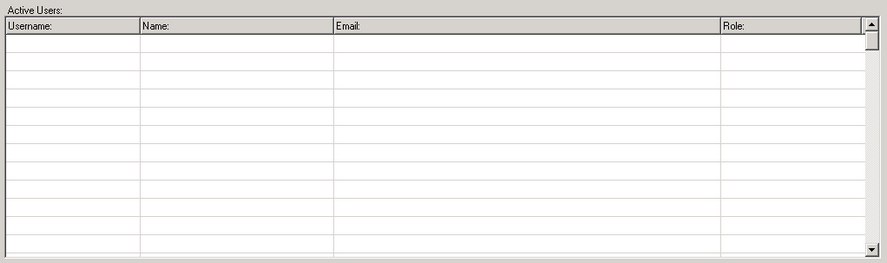
This shows the users that have access to your MailChimp account and what role they have.
Pending Users:
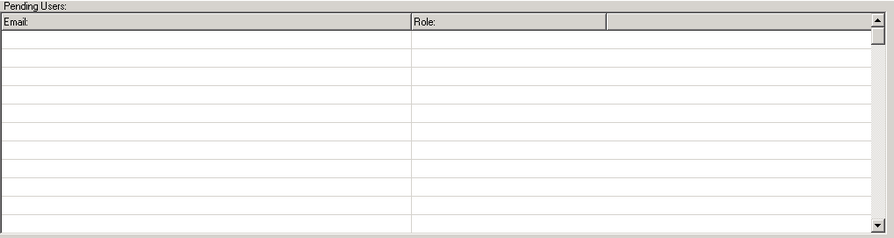
This shows the users you are setting up. These user accounts are waiting for the user to accept and finished setting up their account.
Buttons:
![]()
Add User Account:
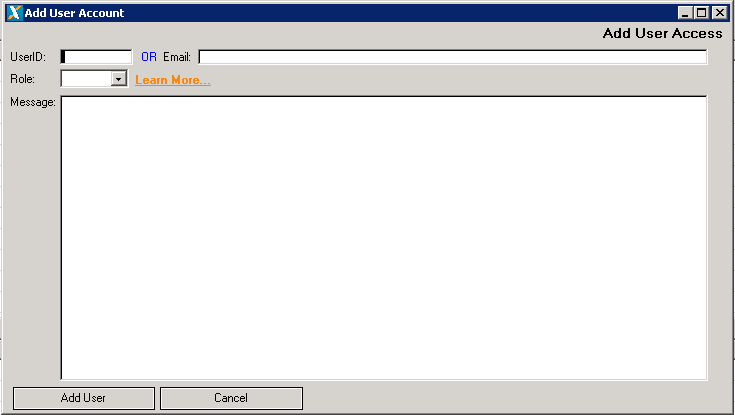
You can either select a user from the Maxim user list to put the email address in the email field or you can enter the email address in the email field.
You will need to select a role for this user Viewer, Author, Manager or Admin to learn more about the different roles press the Learn More button.
If you would like to add a message to be included in the email to the user feel free to enter it in the Message box.
When you press the Add User button this will send an email to the user to complete the setup.