|
<< Click to Display Table of Contents >> SBP Quoted Jobs Special Buy Price |
  
|
SBP Quoted Jobs Special Buy Price
|
<< Click to Display Table of Contents >> SBP Quoted Jobs Special Buy Price |
  
|
Quoted Job Special Buy Price
By default Special Buy Price items are treated as Indent items. That is, when the SBP items are purchased the stock receipt purchase cost is transferred to the Quoted Job. This process means that the moving average cost of the SBP item is not distorted by the special buy price. The credit to the Quoted Job happens when the SBP item is invoiced to the customer. If the invoice of the SBP item does not occur in the same month as the purchase, a job work in progress figure needs to be calculated to offset the purchase cost in the job.
Sometimes you might not want to treat a SBP item as Indent, instead you want to treat the SBP item as Inventory. You want to put the SBP item into inventory and not charge the purchase cost direct to the Quoted Job.
You can do this when creating the Purchase Order from the Sales Order.
Tick the Treat SBP as Inventory? Option prior to creating the purchase order. The purchase order and subsequent stock receipt are created with the Alloc To Job fields left blank.
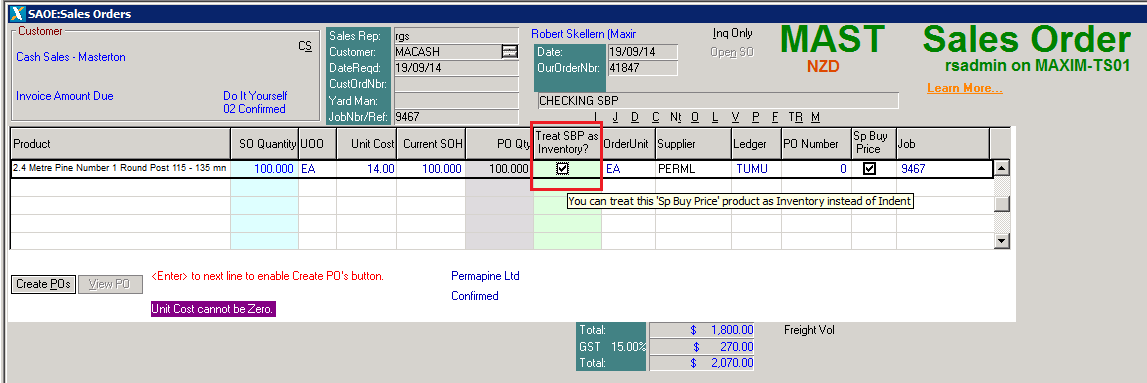
Invoicing the SBP sales order to the customer still creates a sales transaction in the Quoted Job.
Steps to Managing Special Buy Prices
| • | In a quote create a SBP by setting the ExStock column to zero. |
| • | From the quote create a linked job. |
| • | From the quote use the Transfer To Job function. This sets up the job with quoted material items and allows sales orders to be created. |
| • | Create a sales order by selecting the required Quote Job and the quoted items. |
| • | From the Sales Order use the P button on the header to create the purchase orders. |
| • | From the Sales Order | Purchase Order screen tick the Treat SBP as Inventory? Option to create an inventory purchase order or leave it un-ticked to create an indent purchase order. |
JobLink
Default Setting
You can set the Treat Special Buy Price as Inventory? to True in the Job Link Option settings.
