|
<< Click to Display Table of Contents >>
|
  
|
| Show/Hide Hidden Text |
As a client can be a Customer and a Supplier, there are different client settings that need to be maintained, for different reasons. The client Right, allows access to the Client screen in inquiry only mode. To facilitate different people, for different reasons, having update access, a number of Special Rights have been created.
Allows the client delivery addresses to be updated. |
Allows the client contacts to be updated. |
Allows client notes to be added. |
Allows a new customer to be added and all customer details to be changed. Allows access to the Customer section of the client. |
Allows a new supplier to be added and all supplier details to be changed. Allows access to the Supplier section of the client. |
Allows access to the fields shown and to the Cust NonRestrict button. |
Allows access to the fields shown and to the Sup NonRestrict button. |
4Sales | Maintenance | Customers
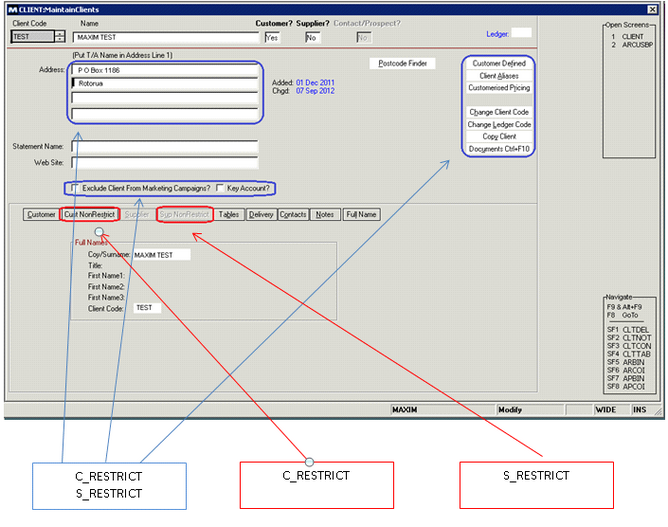
Supplier Non Restricted Fields
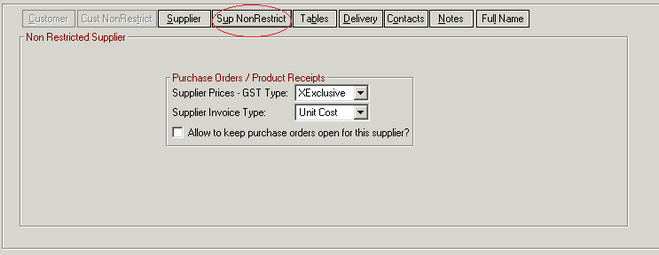
Customer Non Restricted Fields
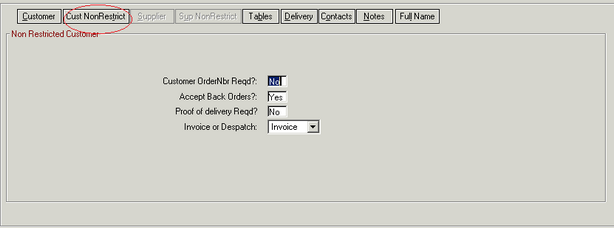
To use the C_RESRICT and S_RESTRICT rights you should:
| 1. | Remove the clientmod right from the ACCTS RECEIVABLE Group and allocate |
C_RESTRICT as a separate right to those users who need full access.
| 2. | Remove the cltsupmod right from the ACCTS PAYABLE Group and allocate |
S_RESTRICT as a separate right to those users who need full access.