|
<< Click to Display Table of Contents >> WWPROD Web Product Set Up |
  
|
WWPROD Web Product Set Up
|
<< Click to Display Table of Contents >> WWPROD Web Product Set Up |
  
|
Web Product Images
Web product images are placed in the maxim directory www\maxim stock number. There are three directories created for the base, small and thumb images. When the images are transferred to the web server they are copied to D:\wamp\%clientname%\media\import\maxim stock number\base, small, thumb.
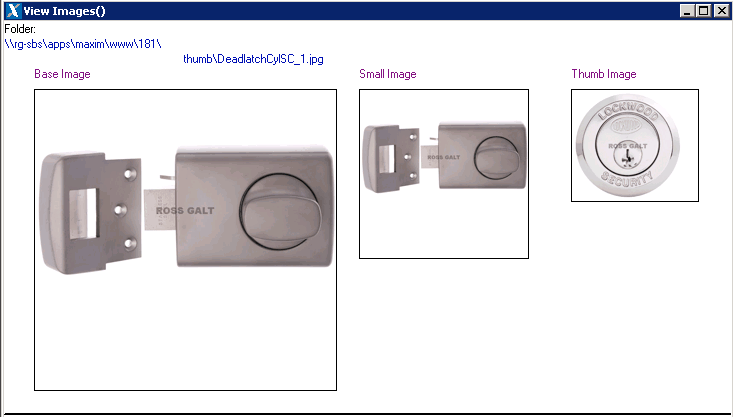
A Magento.CSV file is created for all products and images to be updated on the web site. A New_Magento.csv converted file is created every 30 minutes on the hour and half hour. The images are copied to D:\wamp\www\rossgalt\media\catalog\product\first two letters of file name. Every time the images are loaded a further copy is created in D:\wamp\www\rossgalt\media\catalog\product\cache\1\image\800x800\9df78eab33525d08d6e5fb8d27136e95\first two letters of file name. The second cache copies are
displayed on the web site on the details page.
Load the main image to base and small and the secondary images in thumb.
Small - First page on the web site
Base - Details page on the web site
Thumb - Secondary image shows on the details page as one of the three thumb nail images.
At 10 minutes past and twenty minutes to the hour, the csv files are deleted and a blank Magento.csv file is copied over from the blankcsv folder. The blank csv file is required otherwise the three thumb nail images on the details page are removed.