|
<< Click to Display Table of Contents >> Allocating User Rights |
  
|
Allocating User Rights
|
<< Click to Display Table of Contents >> Allocating User Rights |
  
|
4 Settings | User IDs
We have endeavored to present the User Groups in a hierarchical grouping. Other than the POS User Group, the other groups will be dependant on another group to perform the necessary functions.
In this document we have suggested some linking of groups. The User Admin Functions Group (29) should be allocated to all Users.
As mentioned earlier only the supervisor has access to User Groups and User IDs.
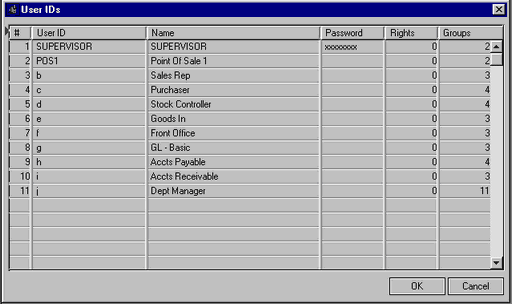
Generally the User Ids are person orientated, rather than oriented by job functions. In the above example, lines 3 to 11 are examples of job functions, which you would put peoples names to. An exception to this rule is line 2. This is an example of a POS terminal and the initial terminal logon is POS1, being a generic logon name. This is because of the nature of the terminal, where different users have access to it, and it would be impracticable to force each different user to logon and log off.
If a User has a function other than Point Of Sale, then an individual User Id should be created. A user cannot access Maxim without a User Id.