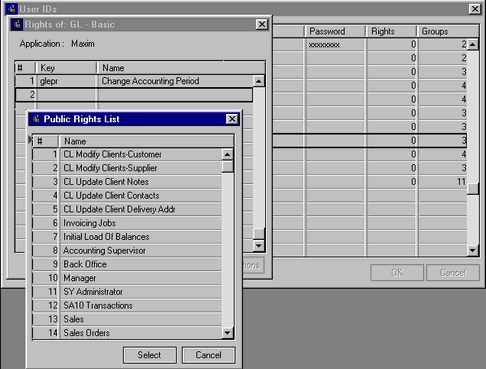|
<< Click to Display Table of Contents >>
|
  
|
User ID Generally the User ID would be a person’s initials.
Name The persons name.
Groups Select the appropriate User Rights from the User Groups. Zoom from the Group
column to select.
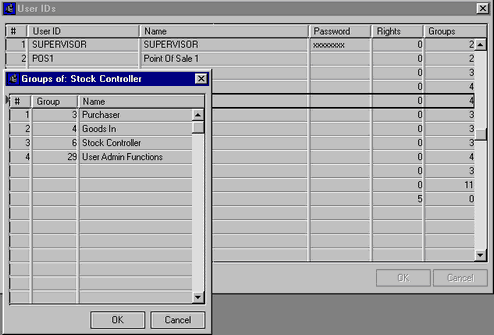
Rights
The Rights column enables specific rights to be selected for a User. In the next example the Right to Change Accounting Periods
has been give to the User, in addition to the GL – Basic Group Rights. Zoom from the Rights and Key columns to select.