|
<< Click to Display Table of Contents >> RIAID RIA Access Setup |
  
|
RIAID RIA Access Setup
|
<< Click to Display Table of Contents >> RIAID RIA Access Setup |
  
|
For Schools and Clients
From (RSA)
Admin | Housekeeping | RIA User ID
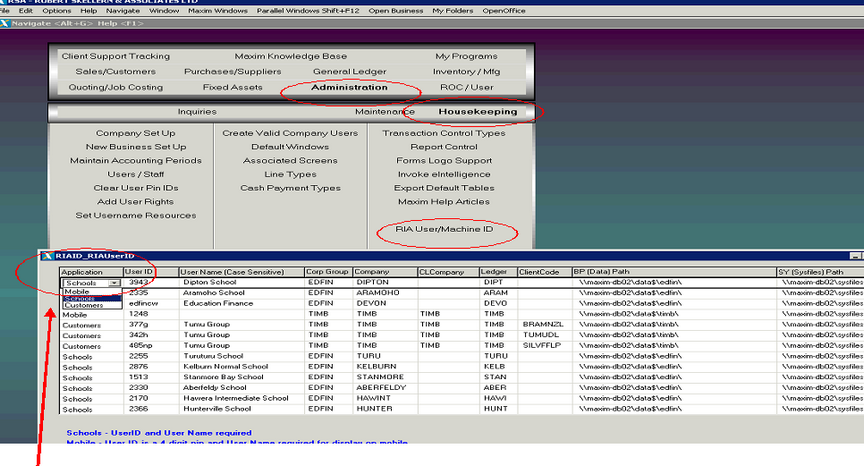
Select application type (Mobile, Schools, or Customers), add the User Id , User Name , Corporate Group, Company, Ledger Code, and the BP (Data) Path, SY (sysfiles) Path’s
(Control D if there are multiple user paths to add) .
Once you have added all the Users
Go to
Local Drive select the RIA (Schools/Customer) and confirm that User Access you have created works.
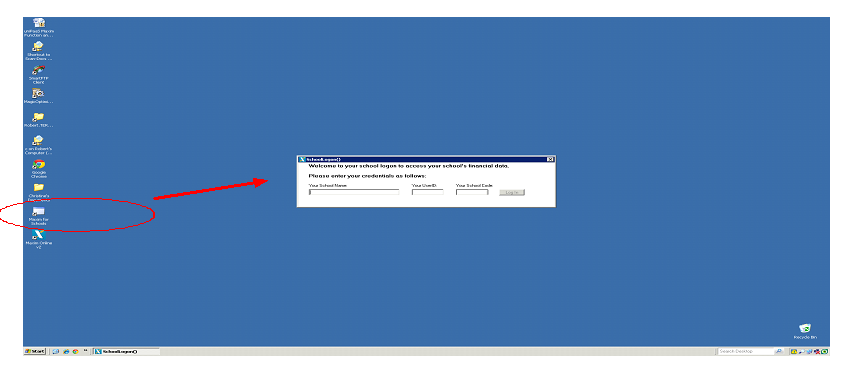
These users will all need to be added to Maxim RSA Contacts list either individually or under the corporation to which they are assigned.