|
<< Click to Display Table of Contents >> Other User Controls |
  
|
Other User Controls
|
<< Click to Display Table of Contents >> Other User Controls |
  
|
When a User first logs into Maxim, a User Id record is created. Note this record can be created prior to the login of the User. This record contains further information that can restrict the User.
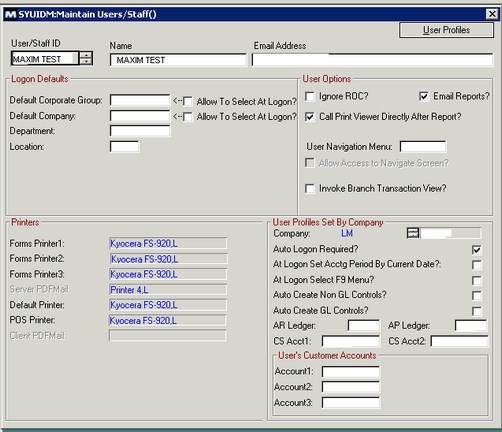
Administration | Inquiries | All Users
A User can be restricted to only be able to access a specific company. Set the Default Corporate Group and Default Company as appropriate. If a User is allowed to access other companies then tick Allow To Select At Logon. This will change the behaviour of the Open Business screen. Allowing a company selection at logon will allow the User to Zoom from the Business Code or Corporate/Group fields to make a selection.
Department
If a department structure is used, and the option Department Requiried On Sale Invoices? on screen Sales / Despatch Options is set, then the department selected for the user is the default department for Sales Invoices, Despatches, Sales Orders, Purchase Orders, Job Quote screens.
Location
In a Multi Location structure, the Location selected for the user becomes the default stock location. See screen Inventory Options for this setting. This default would be used in Sales, Despatch, Sales Orders and Purchase Order screens.
The Department and Location will validate against the Default Company, or if blank will validate the company logged into.