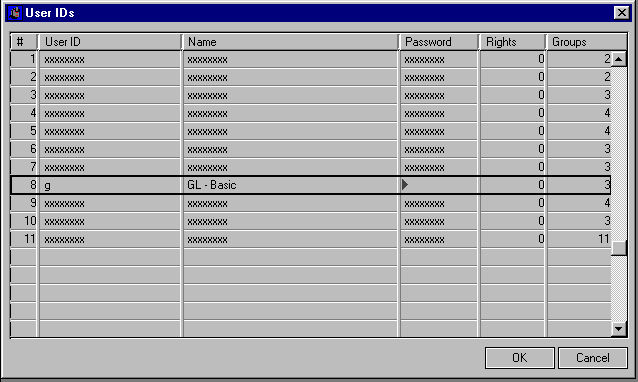|
<< Click to Display Table of Contents >>
|
  
|
To enter a Password, Zoom from the Password column. You will be asked to re-type a new password.
The supervisor is able to change all users passwords.
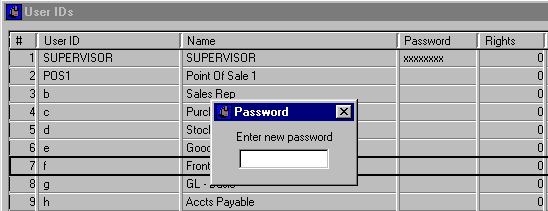
A User can change their own password. After logging in, and from Settings | User IDs, a user will have access to their Password only.