|
<< Click to Display Table of Contents >>
|
  
|
The User Profile settings also change logon behaviour. The default settings will be the
settings set for the particular Company Set Up.
A User will have separate user profiles for each company that the User is able to select.
Auto Logon Required Will bypass the Open Business screen.
Set Acctg Period By Current Date The accounting period selected will be based on
the current date. This is particularly important for
users performing point of sale functions.
Select F9 Menu The F9 Menu will be called rather than the Navigate Menu.
Auto Create Controls Controls are automatically created without giving the User
the ability to intervene.
AR Leder, AP Ledger Default ledgers for the User.
4 Administration | Housekeeping | Company Set Up | Options
The User options are the defaults for User profiles.
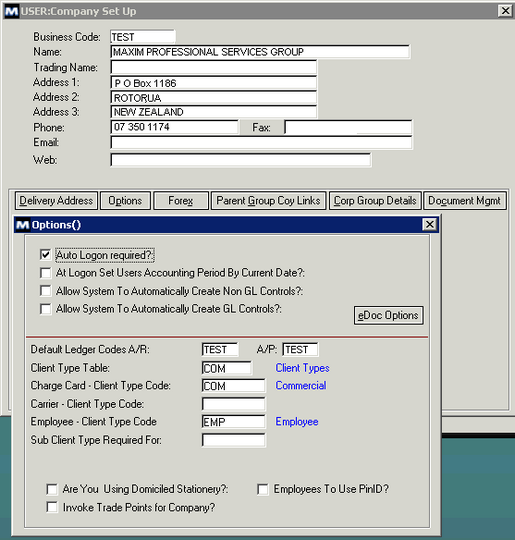
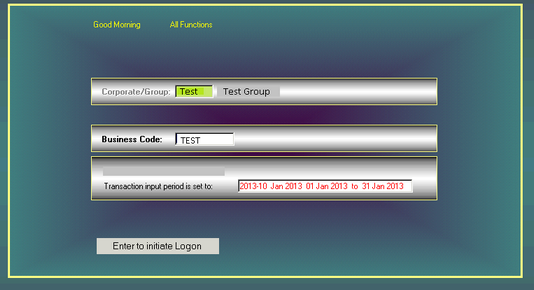
The Corporate/Group and Business Code fields are enabled or not enabled based on the settings of the User’s User Id record.